There is a little problem because there is no Docker repository for Focal fossa yet. Based on standard documentation, only repository modified:
https://docs.docker.com/engine/install/ubuntu/#install-using-the-repository
$ sudo apt-get update
$ sudo apt-get install \
apt-transport-https \
ca-certificates \
curl \
gnupg-agent \
software-properties-common
$ curl -fsSL https://download.docker.com/linux/ubuntu/gpg | sudo apt-key add -
Point 3 from documentation where we need to add repository, just add older one:
$ sudo add-apt-repository "deb [arch=amd64] https://download.docker.com/linux/ubuntu eoan test"
That is all, now you can install Docker:
$ sudo apt-get update
$ sudo apt-get install docker-ce docker-ce-cli containerd.io
And test it:
sudo docker run hello-world
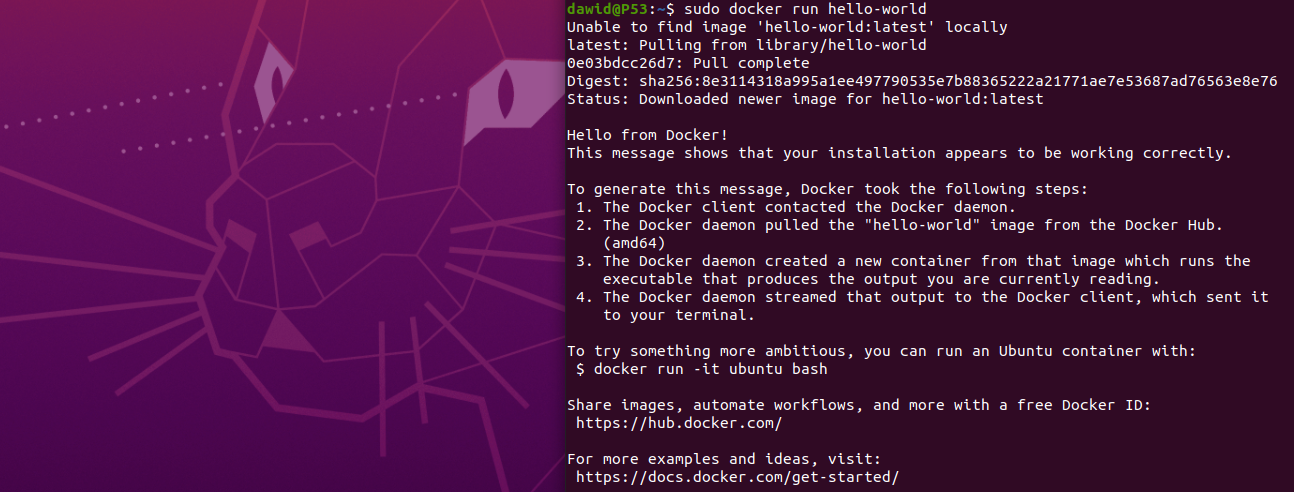
Docker compose you can install without any problem using standard documentation.
Add new comment